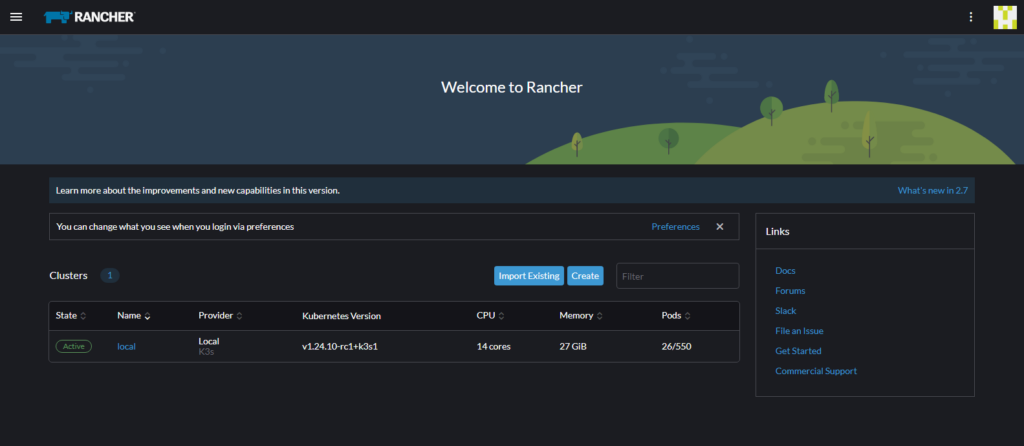Finally time to install Rancher!
helm install rancher rancher-stable/rancher \
--namespace cattle-system \
--set hostname=Rancher_FQDN \
--set bootstrapPassword=adminAfter a few seconds you will get a prompt but it is not ready yet. You can check the installation with
kubectl --namespace cattle-system rollout status deploy/rancherAnd after it is finished verify with
kubectl --namespace cattle-system get deploy rancher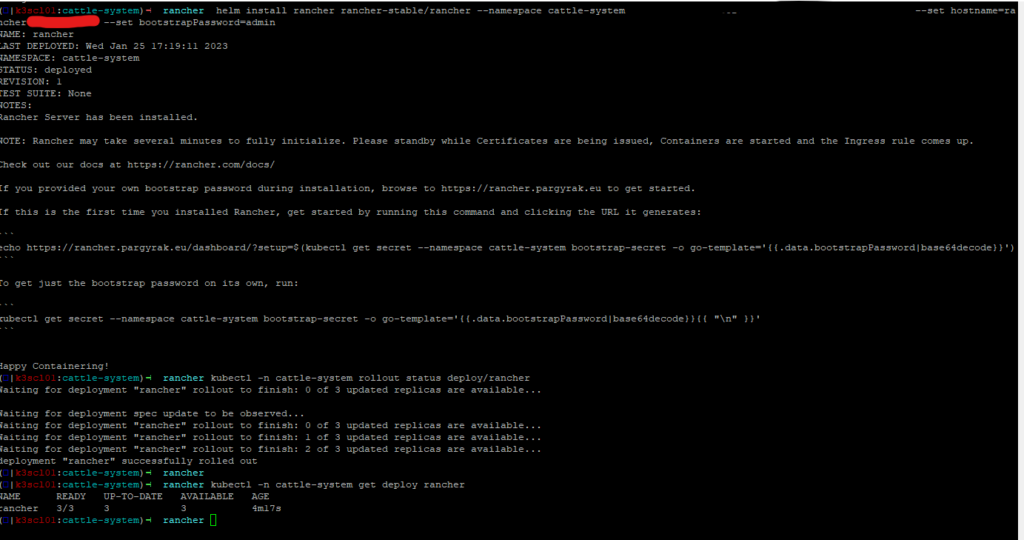
Open your favorite browser and browse to the FQDN.
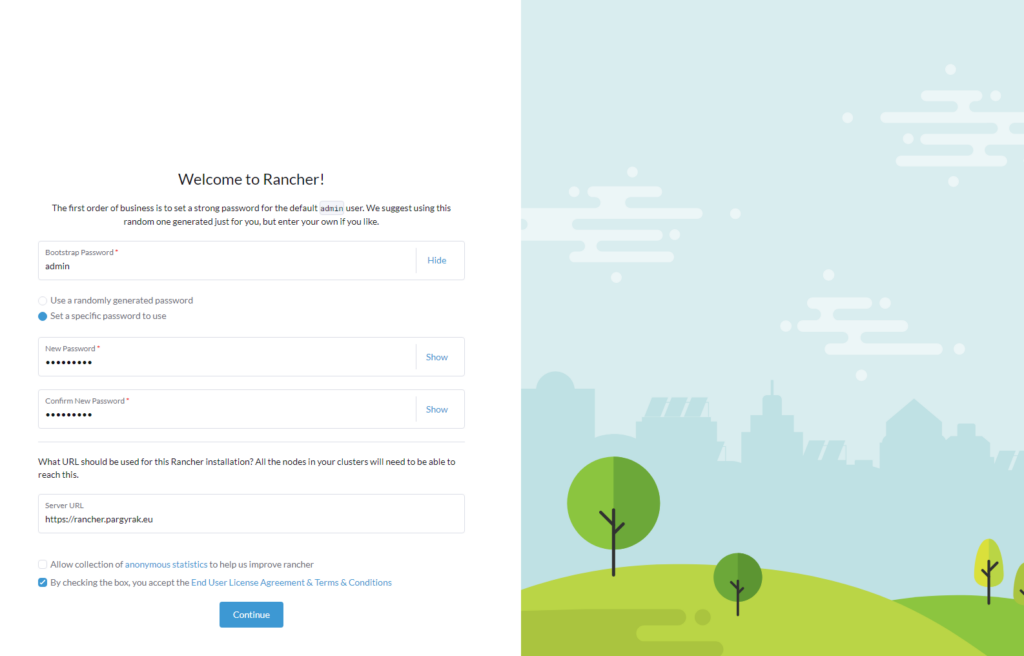
Change the password (needs to be 12 characters or more) and Welcome to Rancher
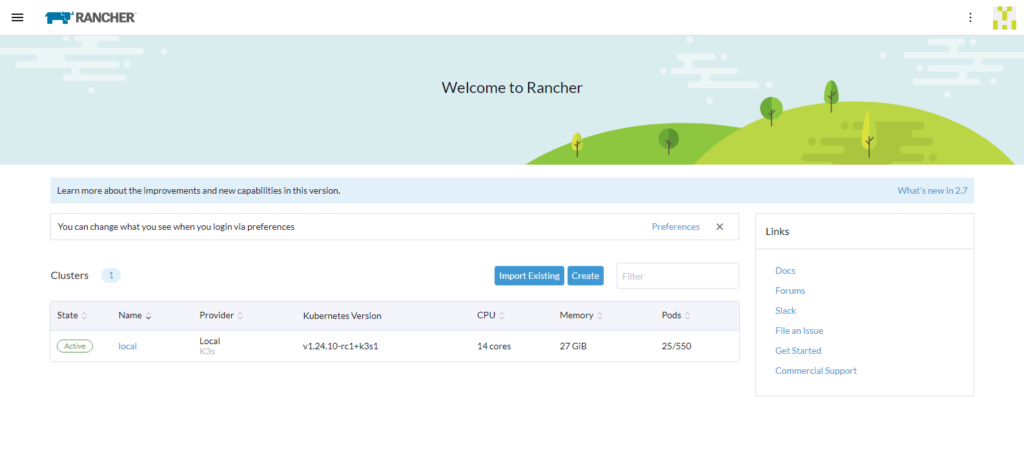
I suggest to change to Dark mode but it is up to you